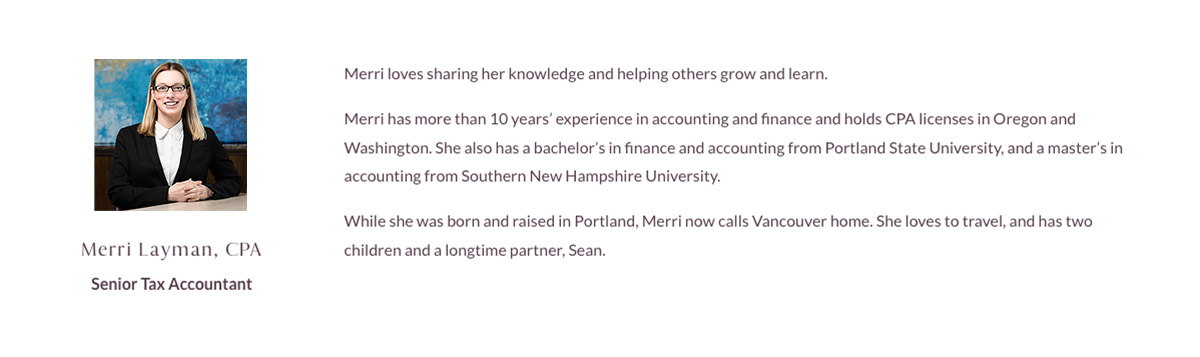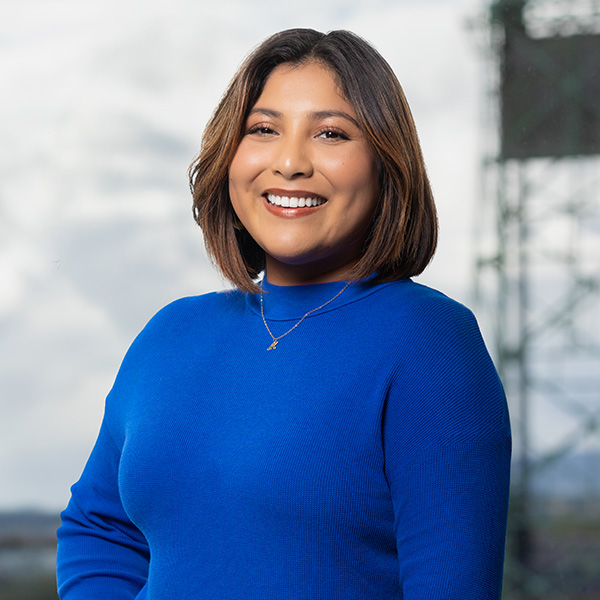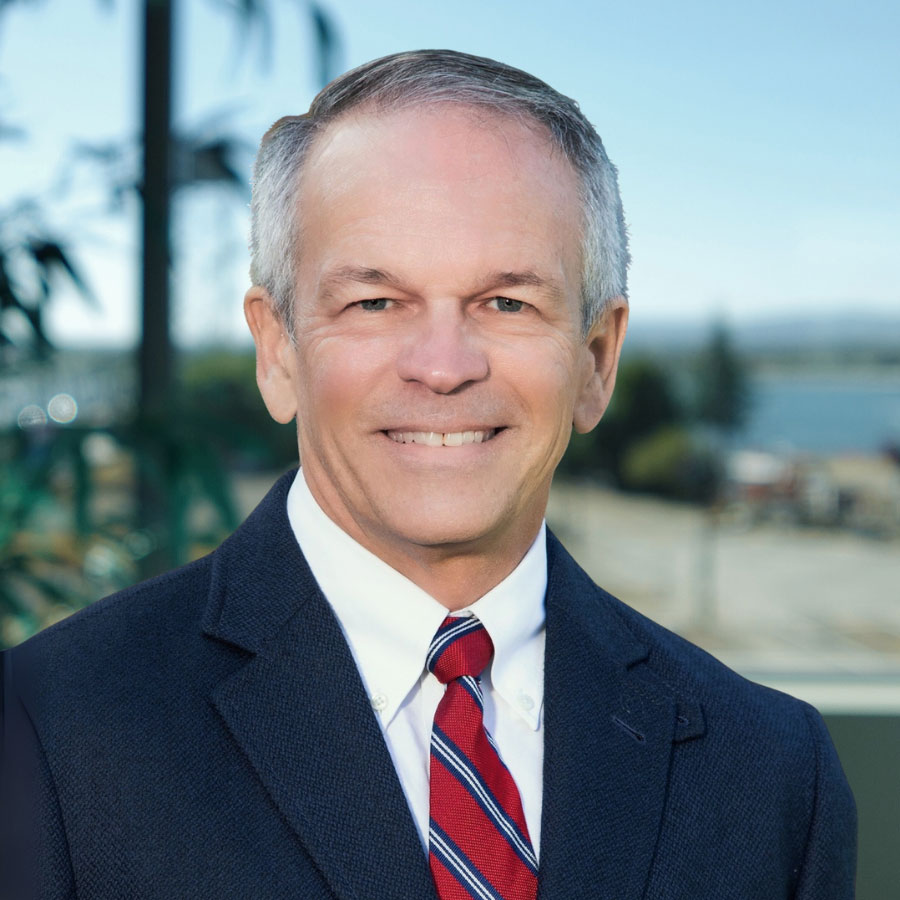Q & A
Whether you’re an individual or estate trustee, we’re here to help. Below, you’ll find answers to common tax preparation and filing questions, organized by category.

Q & A
Frequently Asked Questions
Common Tax Questions
Am I withholding enough on my paycheck?
It depends! Every item on your return factors into how much someone should withhold from each paycheck. The best guide is commonly the result on the prior year return. The IRS website offers a handy Tax Withholding Estimator to help determine the proper withholding.
Remember to consider state withholding as well. If you’re in Washington, there’s no state income tax, so no need to withhold. You want to revisit your withholding and change them on your W-4 as your life changes, independent of which state you live.
What’s the difference between ordinary income tax and capital gains income tax?
Long term capital gains are taxed at a reduced rate, ranging from zero to 20%, whereas ordinary income tax rates cover the range of 10% to 37%. Common forms of ordinary income include wages, interest, retirement, business and rental income. The capital gains tax rate is applied to a profit made on the sale of a capital asset and most corporate dividends.
Be sure to check income tax and capital gains income brackets each year because the IRS typically adjusts them annually due to inflation.
What is the deadline for filing taxes?
For individuals, C-Corporations and trusts the deadline is April 15. If the date falls on a weekend or holiday, it will shift to the next business day. Partnerships and S-Corporations are due March 15. Estates and some C-Corporation will have a fiscal year that may not be December with the due date being the 15th of the 4th month after the year end. Nonprofit organizations typically file by May 15.
What happens if I don’t file my taxes on time?
Failure to file can result in penalties and interest. The Failure to File Penalty is usually 5% of unpaid taxes for each of the first five months the return is late.
What documents do I need to prepare my taxes?
Key documents include, but are not limited to:
- W-2s, 1099s, or other income forms
- Deduction records (e.g., medical expenses, charitable contributions)
- Prior-year tax return
- Profit and Loss summary for each business or rental.
- Receipts for business expenses (if applicable)
What is Form 8879 and why is it important?
Form 8879 is your authorization that allows us – or other tax preparers – to e-file your return with the IRS on your behalf. This form must be signed before we can file your tax return.
What is the Oregon VSI (Voluntary Self-Identification of Race and Ethnicity) form?
Beginning tax year 2024, Oregon taxpayers can voluntarily disclose their race and ethnicity on new Form OR-VSI. The voluntary self-identification program is a response to the 2023 legislation that allows taxpayers to provide their race and ethnicity when they file their personal income tax returns.
As an Oregon taxpayer how do I complete the form or opt-out?
Integrated Tax Services is only required to inform clients of the form and your choice to provide information, or to opt-out. If you want to provide your information, you can complete the form online. If you choose to opt-out, there is nothing more you need to do.
Personal Tax Returns
Where to I pay my taxes?
It is best to pay the IRS electronically, as they are fading out the acceptance of paper checks.
For your federal tax liability, pay online at https://www.irs.gov/payments.
If you have state tax liability, pay online at the state’s department of revenue website. Here are a few common ones for our clients:
Do I need to file a tax return?
You must file if your income exceeds IRS thresholds based on your filing status, age, and type of income. Even if it is not required, filing may be beneficial to claim refunds or credits.
What does filing an extension mean?
Filing an extension gives you more time to submit your tax return (typically six months), but it does not extend the deadline to pay any taxes owed. Late payment may result in penalties and interest.
How do I file if I’m self-employed?
Self-employed individuals file using Schedule C (Form 1040) to report income and expenses. You may also need to pay self-employment tax using .
How can I check the status of my refund?
Use the IRS Where’s My Refund? tool to check the status of your income tax refund for the three most recent tax years.
Tax Preparation Services at Our Firm
Are you accepting new clients for the ’24 tax season?
We are not taking new Individual/Personal Tax Returns currently. We are at capacity for the 2024 tax season. We have a couple of recommendations for firms that may be taking last-minute personal tax returns. Please email us at connect@its-taxes.com.
What can I expect for timing if I use your tax preparation services?
The graphic below clarifies our tax preparation process.
![]()
Does your firm file automatic extensions?
As a precaution, our firm automatically files extensions for tax returns not submitted by March 1. If we receive all your documents by this date, we’ll likely complete your return before the deadline. A few reminders about extensions:
- No Penalties for Filing an Extension: An extension provides six additional months to file your return, and as long as any estimated taxes owed are paid by the original deadline, there are no penalties.
- Extra Time to Ensure Accuracy: Filing an extension gives us the time needed to carefully review your financial details, minimizing the risk of errors or missed opportunities for tax savings.
- Reduced Stress: An extension spreads out the workload during the busiest time of tax season, ensuring your return gets the time and attention it deserves.
Estates & Trusts
What is Form 1041?
Form 1041 is used by estates and trusts to report income, deductions, and distributions to beneficiaries.
When is an estate required to file an income tax return?
An estate must file Form 1041 if it earns more than $600 in gross income annually.
What is Form 706?
The executor of a decedent’s estate uses Form 706 to figure the estate tax imposed by Chapter 11 of the Internal Revenue Code.
What is the difference between estate tax and income tax on estates?
- Estate Tax (Form 706): Imposed on the transfer of assets upon death, subject to exemption limits.
- Income Tax: Paid on earnings generated by the estate or trust after the decedent’s passing.
Can I claim expenses incurred by the estate?
Yes, certain interest, taxes and administrative expenses such as attorney fees, filing costs, and accounting fees can often be deducted.
Businesses
What forms do businesses use to file taxes?
- Sole Proprietors: Form 1040 with Schedule C
- Partnerships: Form 1065
- Corporations: Form 1120 or 1120-S
- LLCs: Depending on the structure, they may file as sole proprietorships, partnerships, or corporations.
What business expenses can I deduct?
Eligible deductions include office supplies, travel, advertising, and employee wages. Keep detailed records and receipts to substantiate deductions.
What is the difference between an independent contractor and an employee for tax purposes?
Employees receive W-2s, and employers must withhold payroll taxes. Contractors receive 1099-NECs and handle their own taxes.
Nonprofits
What tax forms do nonprofits file?
Most nonprofits file Form 990 or its variations (990-EZ, 990-N) based on gross receipts. Private foundations file Form 990-PF.
See all Form 990-series forms and schedules.
Do nonprofits need to pay taxes?
Nonprofits are generally exempt from income tax but may owe taxes on unrelated business income (reported on Form 990-T).
What is Form 1023?
Form 1023 is used to apply for tax-exempt status under Section 501(c)(3). Smaller organizations may qualify to file Form 1023-EZ.
What are the recordkeeping requirements for nonprofits?
Nonprofits must maintain detailed records of donations, expenses, and meeting minutes to comply with IRS requirements.