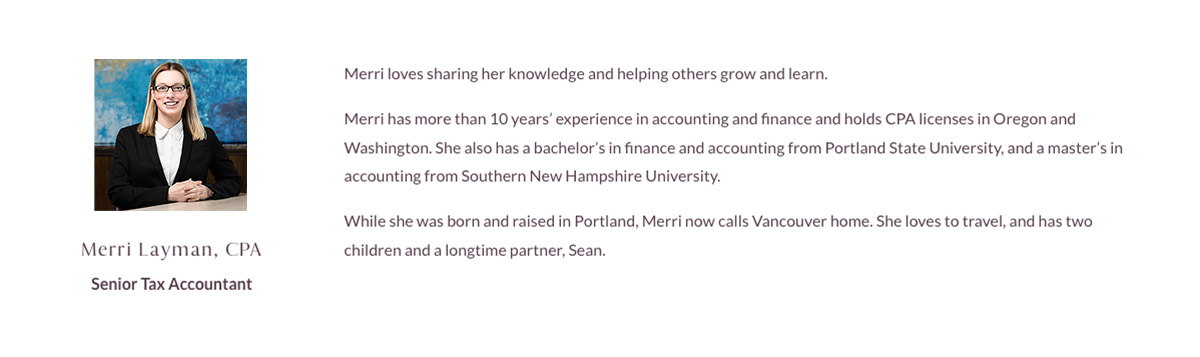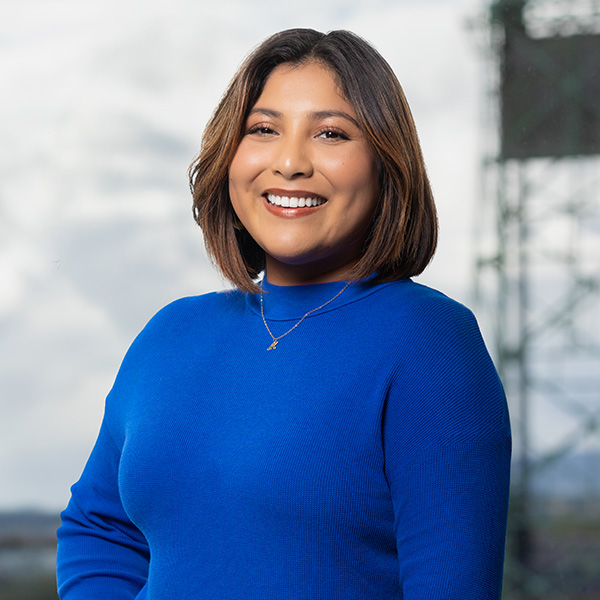Our Services
What are you facing?

Our Services
What are you facing?
At ITS, you’ll get intelligent and sound advice. Our professional team works diligently with you to protect what you’ve worked so hard to build. We are committed to being a thorough and proactive resource helping clients accurately gauge their financial positions. We listen to you to ensure a complete understanding of where you stand, so the best recommendations can be made. We advise you soundly by using our knowledge, expertise, and experience.
ITS serves individuals, and a wide variety of businesses including manufacturing, retail, personal services, contractors, physicians, transportation industries, real estate, non-profits, software development and others. Our firm provides services for large corporations with multi-million dollar sales as well as smaller, sole proprietorships and start-up companies. We’re happy to discuss your needs—whether that’s business or personal taxes, estate planning & trusts, and accounting & bookkeeping—really, anything financial.
Businesses
We provide services to help your business run smoothly by providing expert advice when it comes to your taxes and financial matters. We’ll dig deep, provide solutions and give you information to make informed decisions about your business.
Bookkeeping
We believe good bookkeeping empowers your business; and we know a one size fits all approach does not work. We tailor our services based on your business needs – from full-service bookkeeping to simply being a part of the accounting process.
Individuals
Woven into all the numbers on your tax return tells the story of your life. We’re here to gather the details and tell your story with accuracy and ease when it comes time to file – regardless of your location or situation.
Estates & Trusts
Estate planning is not just having a will or trust. It’s having the appropriate tools in place to facilitate the transfer of your assets to the intended recipients. Our team is ready to make the transition for you easy and cost-effective.
Nonprofits
Nonprofit business models are fast adapting to today’s new realities. We’ll partner with you to understand your financial perspective and keep your nonprofit’s financial future mission-focused.
Businesses
We provide services to help your business run smoothly by providing expert advice when it comes to your taxes and financial matters. We’ll dig deep, provide solutions and give you information to make informed decisions about your business.
Bookkeeping
We believe good bookkeeping empowers your business; and we know a one size fits all approach does not work. We tailor our services based on your business needs – from full-service bookkeeping to simply being a part of the accounting process.
Individuals
Woven into all the numbers on your tax return tells the story of your life. We’re here to gather the details and tell your story with accuracy and ease when it comes time to file – regardless of your location or situation.
Estates & Trusts
Estate planning is not just having a will or trust. It’s having the appropriate tools in place to facilitate the transfer of your assets to the intended recipients. Our team is ready to make the transition for you easy and cost-effective.
Nonprofits
Nonprofit business models are fast adapting to today’s new realities. We’ll partner with you to understand your financial perspective and keep your nonprofit’s financial future mission-focused.
questions and Answers
Q: How do I register and sign-up with the NetClient system?
A: You need a registration link sent by us to activate your account. Please send us an email at connect@its-taxes.com and we’ll send you an invite to connect. If you haven’t already, please see the video above for instructions on the log-in process.
Q: I lost my original invitation to sign up. How do I get another one?
A: Please send us an email at connect@its-taxes.com and we will resend you the invitation.
Q: I did not receive the NetClient registration email.
A: Please check your junk and SPAM folders, and/or your blocked email for an email from no-reply@thomsonreuters.com. After doing this, if you still cannot find the email, contact us via email and request your registration email be resent.
Q: I am having trouble signing in, cannot upload documents and/or unable to access NetClient.
A: A few things to try:
- Clear your cache in your Internet browser, including clearing your browsing history, download history, cookies, cached images and/or cached fields from your Internet browser.
- Try a different internet browser. Microsoft Edge is the preferred browser for NetClient. You may also want to try to use an incognito browser.
Q: I think I'm locked out of NetClient. What should I do?
A: Below is what it looks like when someone is locked out. If you experience this, call or email us and we'll clear your login attempts so you can access without troubles.
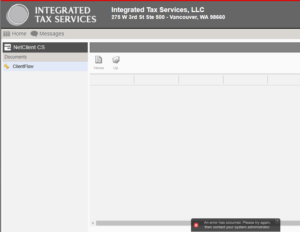
Q: What kind of files should I upload?
A: PDF files are the best for us, and should be uploaded as a separate PDF for each document. We also accept Word documents and Excel files. Just don’t upload image documents such as PNG or JPG files. There are many free programs and app, such as Adobe Scan and Genius Scan, where you can scan your documents by taking a picture on your mobile device, and it then converts them into a PDF making them ready for upload. Please do NOT upload folders containing individual documents. Instead, you will need to upload the individual file for each item.
Q: How do I fill out the questionnaire and the organizer in NetClient?
A: The questionnaire and the organizer are both PDF files. Download the PDF on your device and you should be able to open the file and complete as a fillable PDF. If you are running into challenges, please use the free Adobe DC Reader.
Q: How secure is NetClient?
A: NetClient CS is extremely secure, and uses multi-factor authentication for all users for added security protection.
Q: I don’t see my files anymore that I uploaded two weeks ago. Do I need to upload them again?
A: Once we have processed your files and made them available for our team preparing your return, they will disappear from your view.
Q: The system is asking me for a password to view my tax packet. Please help.
A: Your password will be the social security number of the primary taxpayer.
Q: How do I access my prior year information on ShareFile?
A: Please use the following link https://its-taxes.sharefile.com/ to access your ShareFile account and download your documents. Remember that ShareFile is a temporary storage system to exchange secure documents; it is not a permanent storage system. Once the full transition to NetClient is complete, we will delete all information from ShareFile and cancel the account.
Q: I submitted my tax documents on paper but have opted into receive a copy of my return electronically. How do I get my documents back?
A: Once your return is ready, we will give you a call and let you know you can pick up your documents. If you haven't picked them up by May, and are not on extension, we will mail them to you at the address we have on file.